Have you ever been in a meeting that you didn’t really want to be included in? So you’re working and go to compile something and all of a sudden all 3 billion of your laptop’s fans start to fire at full speed. Everyone in the room suddenly looks at you and now they all know you weren’t paying attention
What if there was a way to run things without having your laptop sound like it just started its jet engines?
Allow me to introduce you to the cloud
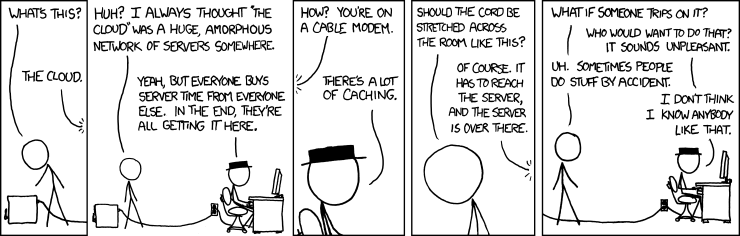
So when I started working at docker I was given access to launch instances on EC2 so decided from my first day that I would do most of my dev work on a remote instance.
A TL;DR of this post is:
* tmux is awesome
* (neo)vim is the best
* ssh-agent forwarding is essential for remote instance working
* fedora has great package maintainers
Learning to love tmux

So for a long time I had resisted the idea of setting up tmux. A lot of my colleauges had told
me it was great but they I didn’t really see a need since I developed almost exclusively on
my laptop. It wasn’t until I started using a remote instance for development that I realized
how awesome tmux actually was.
If you’d like to view my tmux.conf you can view it on github!
Here are the things that have made tmux great for my workflow:
Long standing sessions are sick
Having the ability to detach from a session and come back is amazing. You can also actually save session states so you can reboot your machine and you don’t lose your session
Panes are amazing
tmux panes are great, being able to split my terminal with <prefix>,| or <prefix>,- is literally magic
Copy mode is great
You enter copy mode by entering <prefix>,[ and it’s one of my personal favorite features.
You can navigate your terminal using vi-like keybindings and copy things into a buffer to copy
and paste anywhere (even in (neo)vim!) using <prefix>,].
(neo)vim edits all the things!
I’m not going to go into editor wars here but for my personal setup, (neo)vim is my daily
driver. From writing go to Makefiles to shell or really anything, (neo)vim does
everything I need.
I won’t go deep into details about my setup but I’ll give you an idea of some of my favorite things:
Shougo/deoplete
Autocompletion that really just works. It’ll match things you already have in your file
and if you have an omni-complete function setup it’ll do things like autocomplete python
packages, autocomplete go, and completion for things in your file-system as well.
tpope/vim-surround
Question: Why isn’t this already part of the standard
(neo)vimdistribution?
This is absolutely one of the essential plugins I use. I would not be able to function without this plugin. I repeat: I would not be able to function without this plugin.
Funnily enough, most vim emulation modes for popular editors have this feature baked in. ¯\_(ツ)_/¯
function! StripTrailingWhitespace
function! StripTrailingWhitespace()
let l:_s=@/
let l:l = line('.')
let l:c = line('.')
%s/\s\+$//e
let @/=l:_s
call cursor(l:l, l:c)
endfunction
" Deletes trailing whitespace
nnoremap <Leader>sw :call StripTrailingWhitespace()<CR>
autocmd vimrc FileType c,cpp,java,php,javascript,puppet,python,rust,twig,xml,yml,perl,sql,groovy,sh autocmd BufWritePre <buffer> :call StripTrailingWhitespace()
Have you ever looked at a git diff and the diff looked like this:
diff --git a/1 b/1
index ce01362..1eb3f1d 100644
--- a/1
+++ b/1
@@ -1 +1 @@
-hello
+hello
Well what the real diff is, is that I added extra trailing whitespaces, which if we were using
my StripTrailingWhitespace function would automatically be stripped away on save. Save a life
and strip your trailing whitespaces please.
NOTE: I stole this function from the great maintainers at amix/vimrc
ssh tricks and tips
You should setup an ~/.ssh/config
These are amazing and allow you to do simple aliases like:
$ ssh pet
A great primer for this is Simplify Your Life with an SSH Config File
Do not store your private keys on your remote instance
Use ssh-agent forwarding and you won’t cry yourself to sleep when your pet instance gets reaped
by your friendly neighborhood instance reaper and all of your private keys are lost.
Also if your instance gets comprimised it’s better that you don’t have any actual keys on the system to minimize import.
disclaimer: I’m not a security expert
Operating system choice
Turning away from Ubuntu
When I started my job at docker, I originally spun up a machine with Ubuntu 16.04 LTS because I had used Ubuntu previously in college and that’s what most of of our developers used as well. It was actually great while I was using it, support for Ubuntu is widespread since a lot of people use it in production but packages from the main repository always left a lot to be desired.
For example, installing git through the main repository gives you git version 2.7.4.
As of writing this, the latest git version available is git version 2.18.0. To account
for this lag, a maintaners group has gotten together and actively maintains a separate
ppa repository.
Now I don’t really blame Canonical for not having up to date packages since most people running production software on Ubuntu value the stability of a slow moving package repository, but for my development machines I’d rather be the most up to date
Also, it was a major PITA to compile tmux from source on Ubuntu (which I did for every release),
since the latest version found on the main repository doesn’t have all the features I need
to run my setup correctly. Also I was compiling (neo)vim from source as well since the ppa for
Ubuntu doesn’t seem to be updated very quickly.
Turning towards Fedora
Let me start this by saying the Fedora package maintainers are amazing.
As someone who works as a release engineer it amazes me how on top of everything the Fedora package maintainers are. Getting packages out usually within a week of a release is nothing short of awesome and they should really be commended for all of the hard work they do in order to keep everyone up to date.
Installing things on Fedora is a breeze, dnf is a great package manager, and I don’t have
to compile my stuff from source anymore because there’s already packages up for them.
I wouldn’t run production servers on Fedora, but as far as my development OS goes it has gotten my vote.
How can you get started?
Well first and foremost you can spin up an instance on a cloud provider that’s a bit more developer/first timer friendly like DigitalOcean for something as cheap as $5 a month, which is how I run this site!
After that you can see my personal setup on github. I wouldn’t suggest a 1:1 copy over but you should use it as inspiration on how to start your own.
And then just start developing! When it gets hard, and yes it will get hard to move from a GUI based environment to a terminal based environment, just keep going! The more you practice with it the better you’ll get and before you know it you’ll be surprising yourself with how much you know.
Have any questions? ping me over at @_seemethere





